configuring your recurring payments in the Copilot.cx payment portal, only takes 2 steps:
Step 1
Access Direct Debit
After logging into the payments portal, click the "Direct Debit" option in the top right menu.
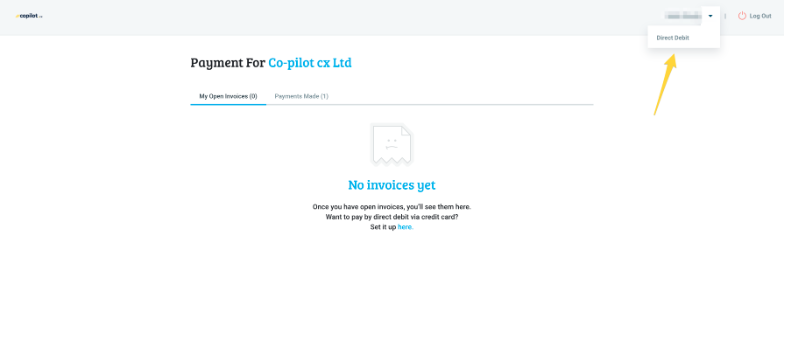
Step 2
Add your Credit Card details to the portal
Under "Credit Card Details" Click the "Add Credit Card" option and save your card details.
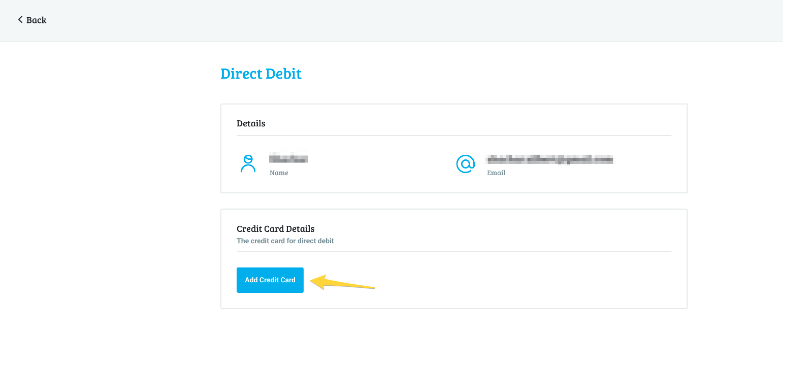
That's it, you're all set.