After testing the app with your user, here is how you can view the direct data:
- When you go into the Copilot.cx system, navigate to “Users & Devices” -> "Support".
- Here you can find a user via email/name, or the device by searching the exact device ID.
- In a user screen, you can see the following:
- Information tags such as activity or GDPR consent status.
- Basic data arriving from the app events system.
- Associated devices - click on them to view more device information.
- All events, searchable by dates, to review the exact events you have sent
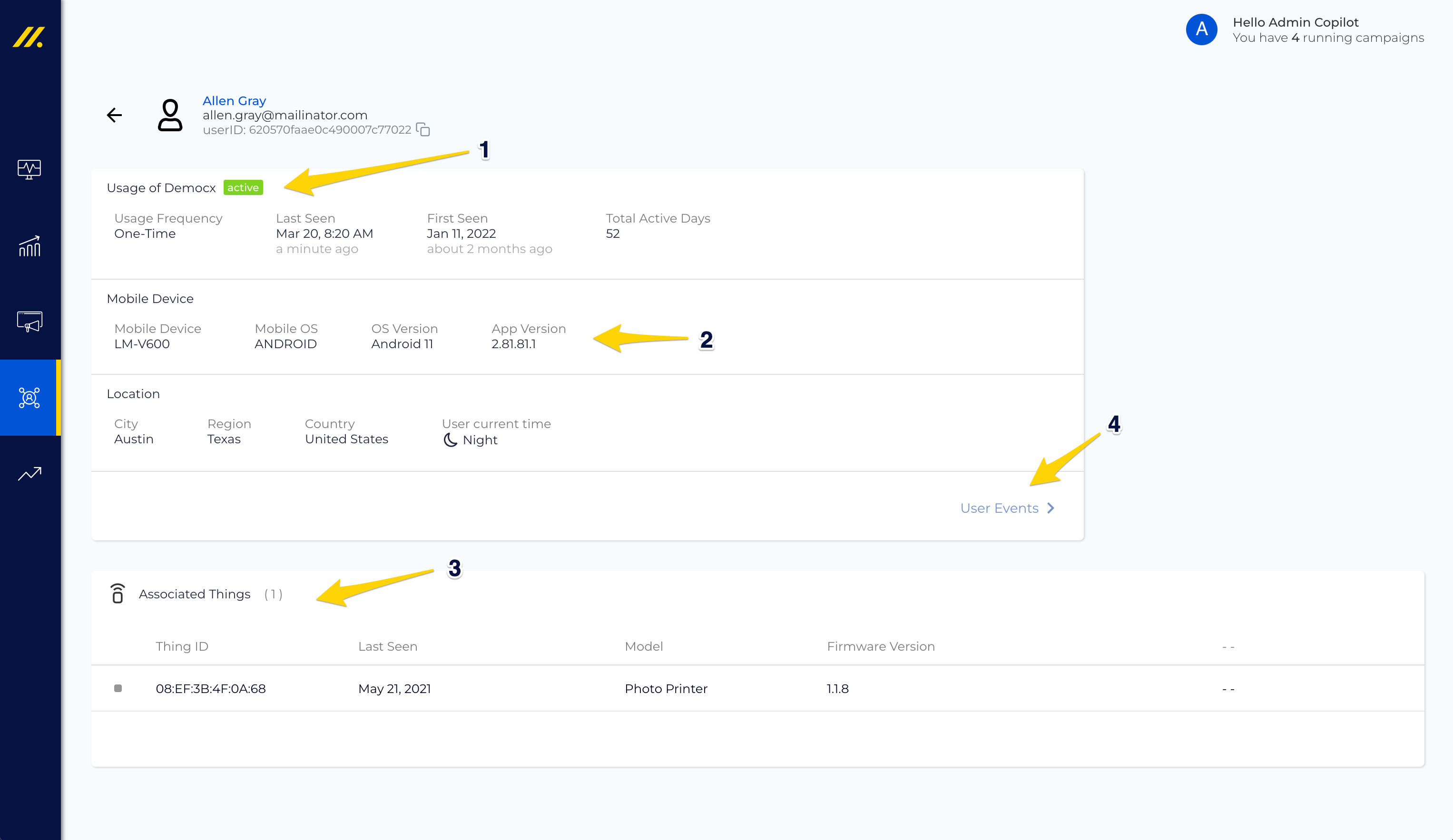
Don't see data and want to see how your dev team can fix it? Send your dev team to our technical troubleshooting page.
