Re-utilizing parts of your emails is a great way to save time and ensure your brand's unique design is set across the board.
Normally used for email Headers and Footers, "Saved Blocks" is an easy way to save any portion of an email you are designing in order for you or a member of your team to use it in other campaigns being designed.
To save a block, all you have to do is to click the "Save" button at the bottom-right of the marked portion of the email.
After that, you'll see a popup allowing you to organize your Saved Blocks into various categories and tags.
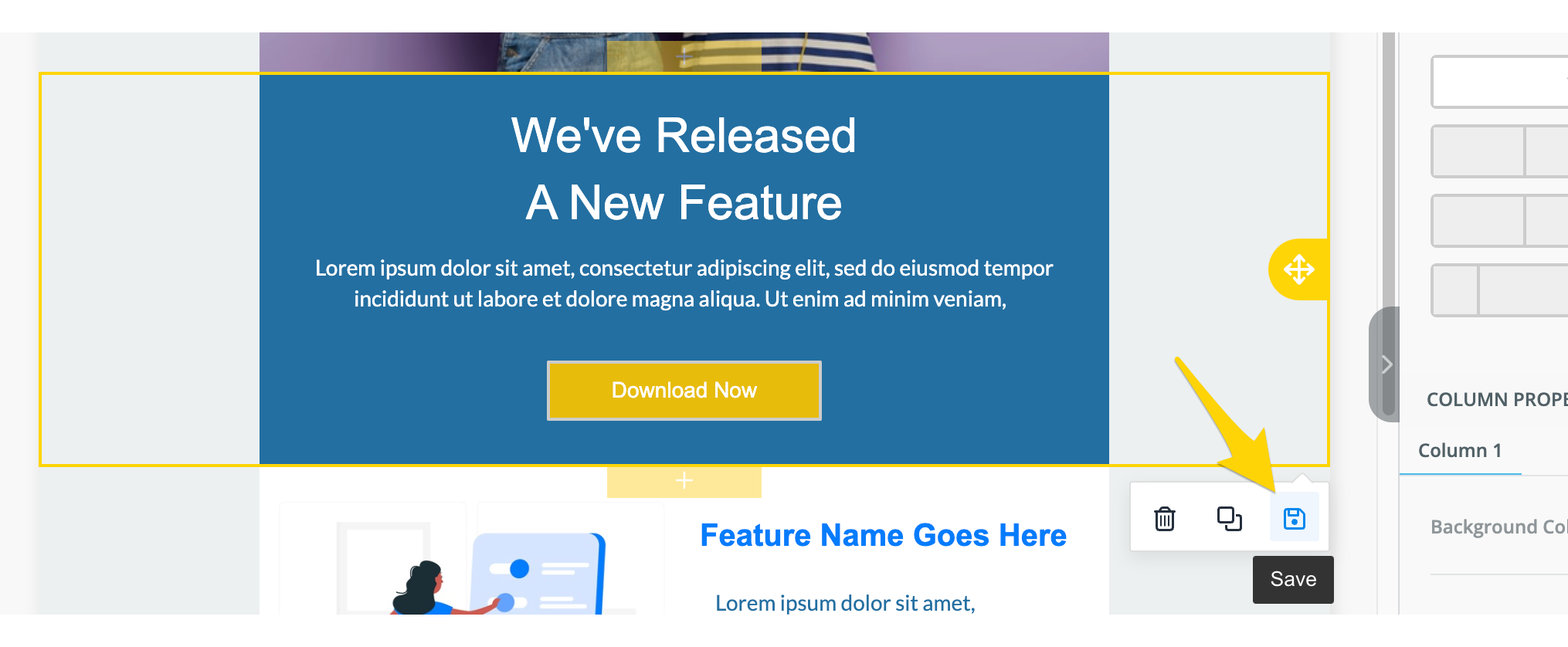 From there, it will automatically be set in the "Blocks" section of the editor to be easily dragged and dropped into any campaign you're creating.
From there, it will automatically be set in the "Blocks" section of the editor to be easily dragged and dropped into any campaign you're creating.
Of course, you can always reorganize or delete any block you don't need anymore.
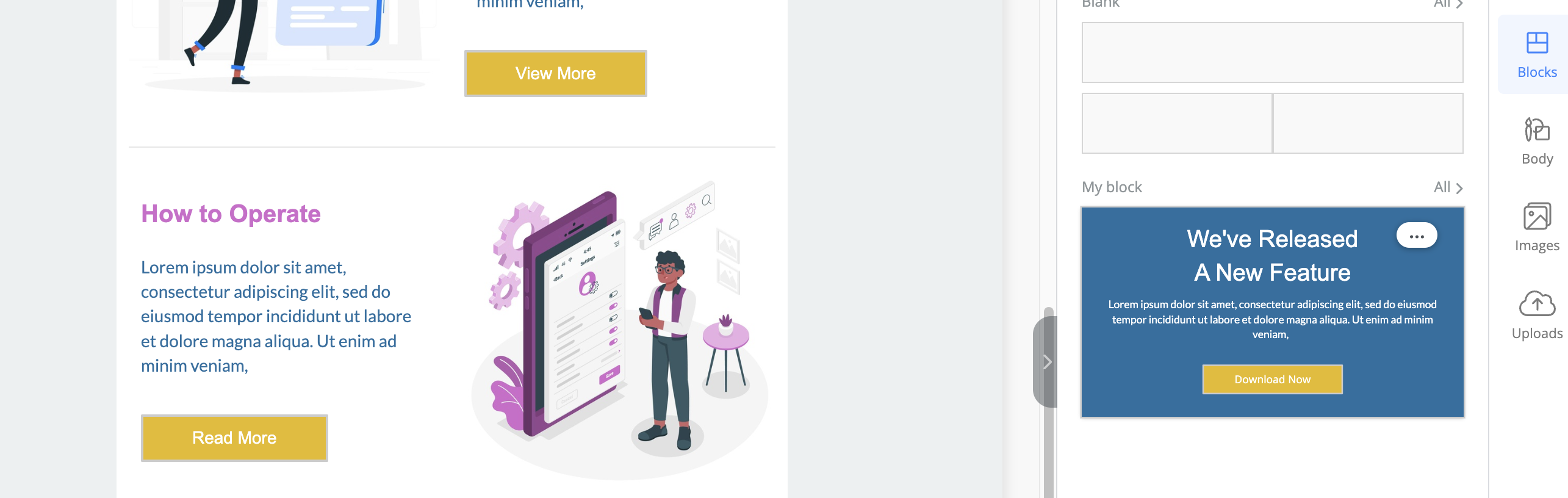
Other than saving time for your designers, saving your blocks gives you both the option to stay on par if you change even the smallest thing in your footer and the ability to quickly iterate a campaign by changing content if your designers are already overwhelmed with tons of work.
